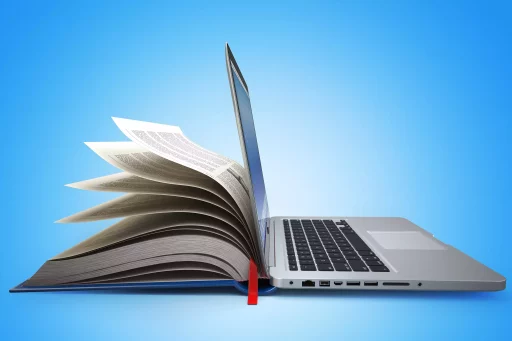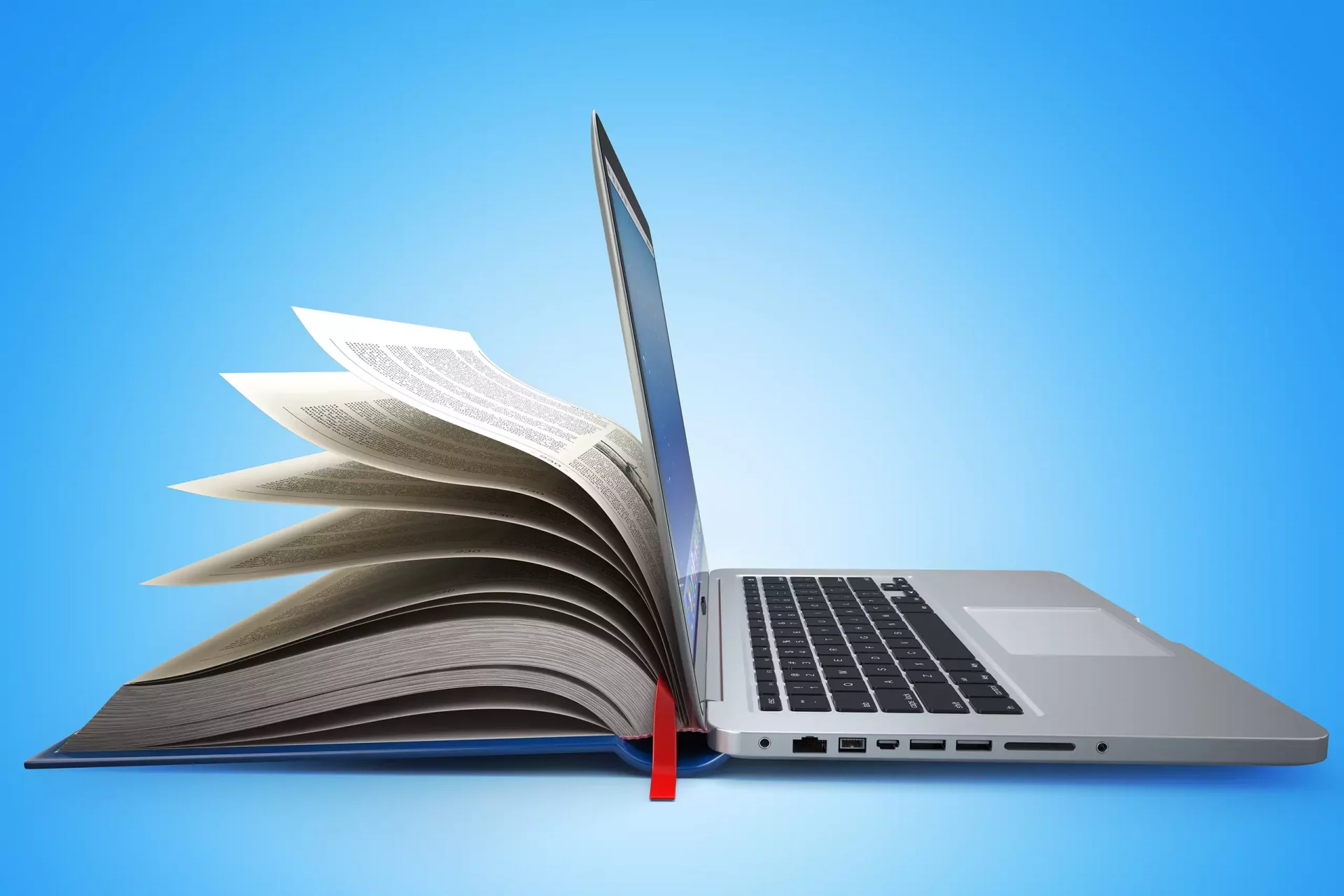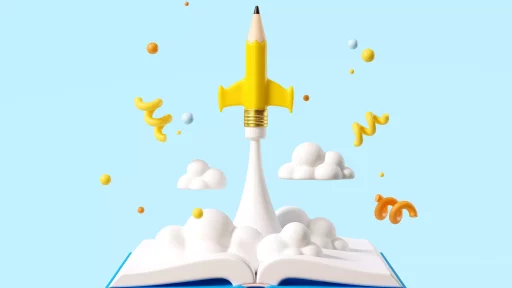Understanding the Significance of One Grey Check Mark on WhatsApp
WhatsApp has become one of the most popular messaging apps in the world, allowing users to communicate with friends and family easily. However, many users are often confused about the meaning of the different check marks that appear next to their messages. One common query is regarding the significance of a single grey check mark on WhatsApp.
What Does One Grey Check Mark Mean?
When you send a message on WhatsApp, it will first show a single grey check mark next to it. This indicates that your message has been successfully sent from your device to the WhatsApp server. However, this does not mean that the recipient has received or read the message.
Message Delivered, Not Read
After the message has been successfully sent to the WhatsApp server, it will then try to deliver the message to the recipient’s device. Once the message has been delivered to the recipient’s device, the grey check mark will turn into double grey check marks.
Case Studies and Examples
Let’s understand this with an example. Say you send a message to a friend on WhatsApp and see a single grey check mark next to it. This means that the message has been sent from your device to the server. If your friend’s phone is turned off or they are in an area with poor internet connectivity, the message may not be delivered immediately. In this case, you will continue to see a single grey check mark until the message is successfully delivered.
- Message sent – Single grey check mark
- Message delivered – Double grey check marks
Statistics and Insights
According to WhatsApp, over 65 billion messages are sent on the platform daily. With such a high volume of messages being exchanged, it’s important to understand the different check marks to know the status of your messages.
Final Thoughts
One grey check mark on WhatsApp simply means that your message has been successfully sent from your device to the WhatsApp server. It does not indicate that the message has been delivered or read by the recipient. Understanding these check marks can help you manage your communication effectively on WhatsApp.