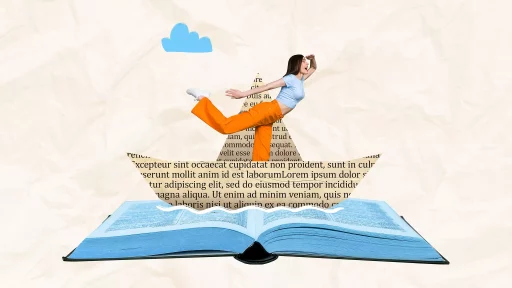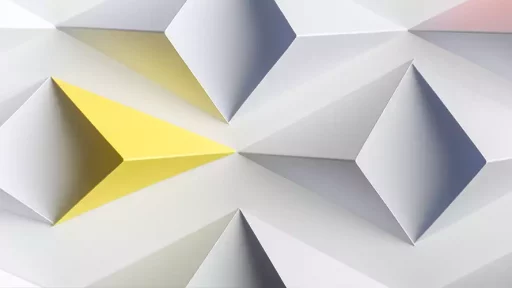Introduction:
WhatsApp has become a popular messaging platform used by millions of people around the world. One of the features that users often wonder about is the significance of the check marks that appear next to their messages. In this article, we will explore what the one check mark in WhatsApp means.
Delivery Confirmation:
When you send a message in WhatsApp, you may notice a single check mark next to it. This indicates that your message has been successfully sent from your device to the WhatsApp server. However, it does not necessarily mean that the message has been delivered to the recipient’s device yet.
Message Sent:
After the message has been sent from your device, the single check mark will appear. This lets you know that the message is in transit and on its way to the recipient. The single check mark is an assurance that the message has left your device and is progressing through the WhatsApp network.
Recipient Acknowledgment:
Once the message has been successfully delivered to the recipient’s device, the single check mark will turn into two check marks. This indicates that the message has been received on the recipient’s device. At this point, you can be certain that the message has reached its intended destination.
Read Receipts:
WhatsApp also has a feature that shows when your message has been read by the recipient. This is indicated by the two blue check marks that appear next to the message. The double check marks turn blue when the recipient has read the message, providing you with confirmation that the message has been seen.
Conclusion:
Understanding the meaning behind the check marks in WhatsApp can help you track the status of your messages and communication with others. The single check mark signifies that your message has been sent, while the double check marks indicate that it has been delivered and read. Next time you send a message on WhatsApp, pay attention to the check marks to stay informed about the status of your communication.