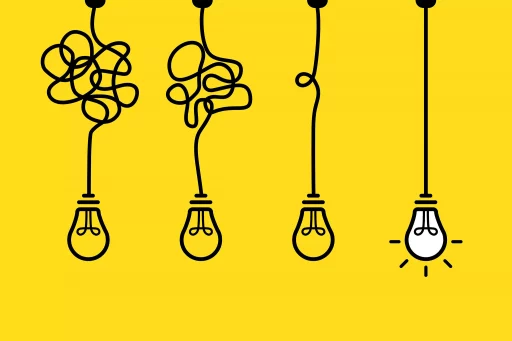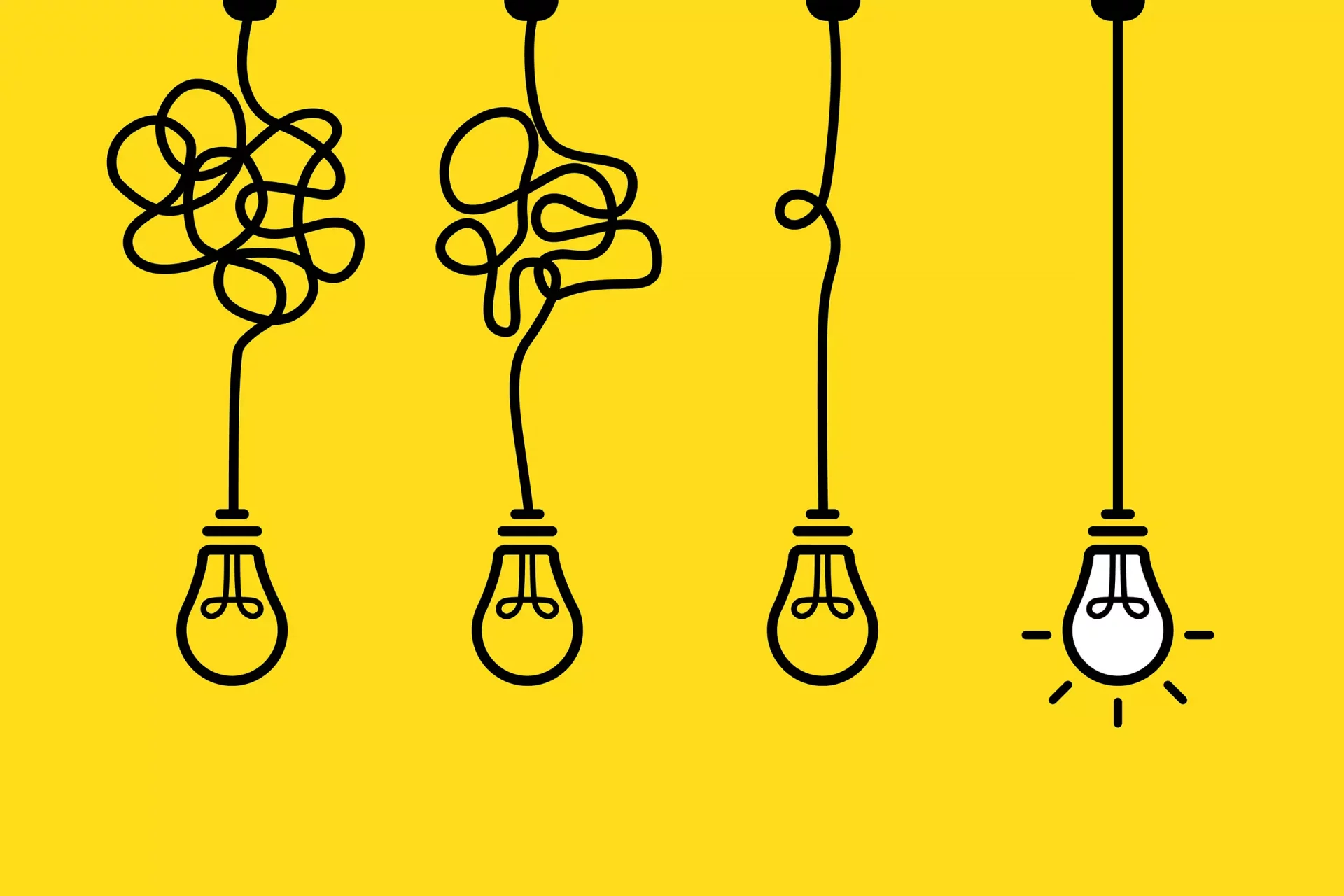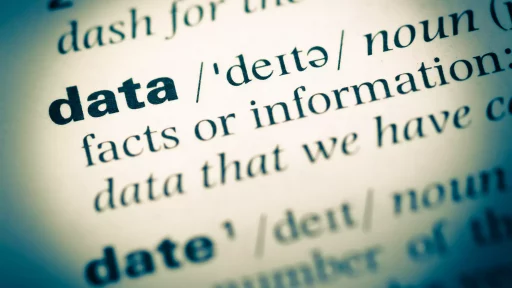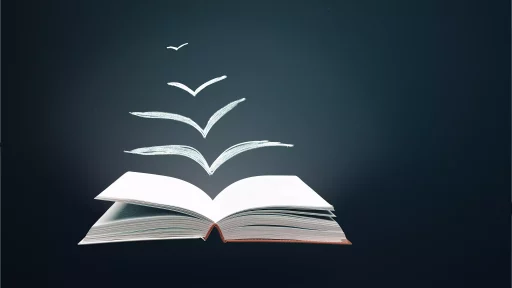Understanding SOS Only on Your iPhone
When you see the message ‘SOS Only’ on your iPhone, it means that your device is not connected to a cellular network and can only make emergency calls. This can be a frustrating experience, especially if you rely on your phone for communication. Here’s what you need to know about this issue and how to fix it.
Causes of SOS Only
- Loss of signal: Sometimes, your iPhone may lose its connection to the cellular network due to poor reception or network issues.
- Sim card issues: If your SIM card is damaged or not inserted correctly, your phone may show the SOS Only message.
- Network locked: If your iPhone is locked to a specific network provider and you insert a SIM card from another carrier, you may see the SOS Only message.
How to Fix SOS Only
If you are experiencing the SOS Only message on your iPhone, here are some steps you can take to resolve the issue:
- Check your network settings and ensure that your phone is set to automatically connect to the available network.
- Restart your iPhone to reset the connection to the network.
- Remove and reinsert the SIM card to ensure it is properly seated in the device.
- Contact your network provider to check for any outages or issues in your area.
- If your iPhone is network locked, you may need to contact your carrier to unlock the device or use a SIM card from the original provider.
Conclusion
Seeing the SOS Only message on your iPhone can be frustrating, but it is usually a fixable issue related to network connectivity or SIM card problems. By following the steps outlined above, you can troubleshoot the problem and get your device back online for regular use.