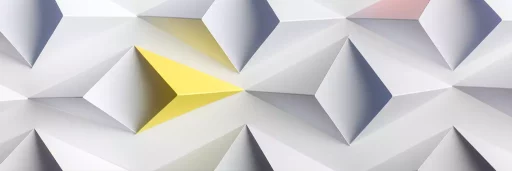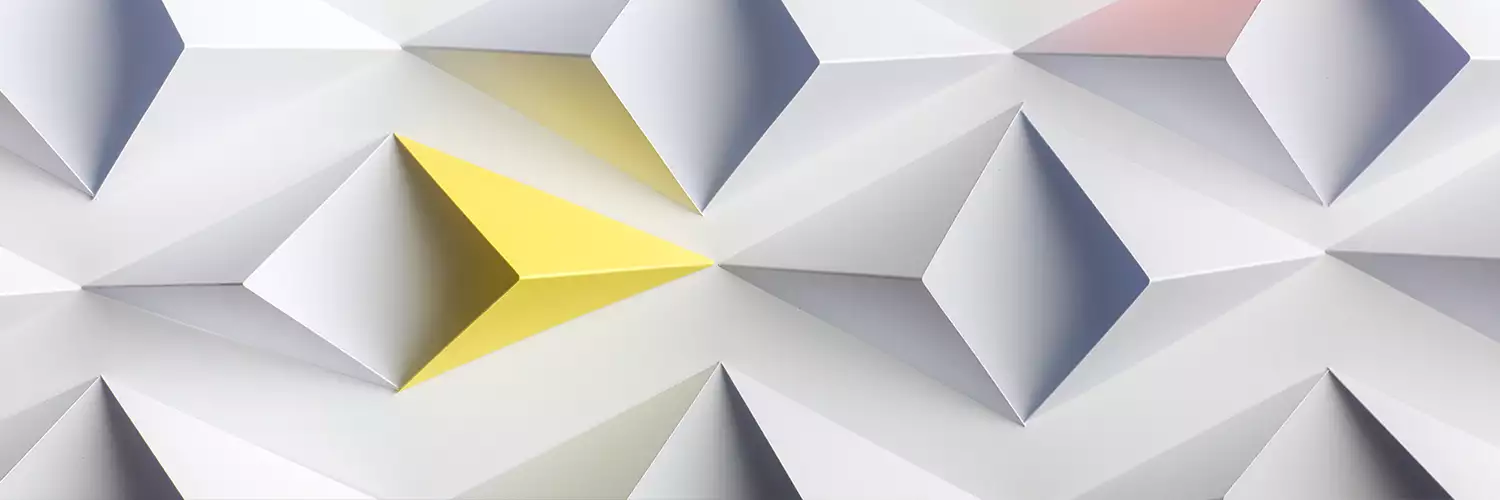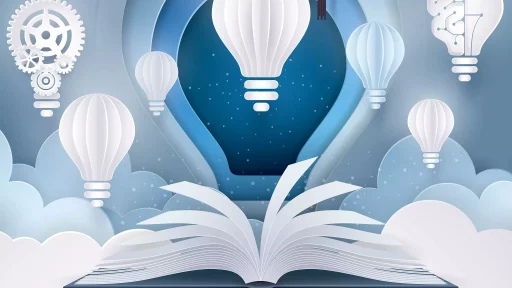Introduction
When browsing the internet, encountering error messages can be frustrating. One common error that users often come across is the ‘502 Bad Gateway’ error. But what exactly does this error mean?
Understanding the 502 Bad Gateway Error
A 502 Bad Gateway error indicates that one server on the internet received an invalid response from another server. This typically happens when a server acting as a gateway or proxy tried to access an upstream server, but received an invalid response in return. Simply put, it’s like a communication breakdown between servers.
Causes of a 502 Bad Gateway Error
There are several reasons why a 502 Bad Gateway error may occur. Some common causes include:
- Server overload or downtime
- Network issues
- Firewall misconfiguration
- Incorrect server settings
Examples of 502 Bad Gateway Errors
Imagine you’re trying to access a popular website, but instead of the homepage, you’re greeted with a 502 Bad Gateway error. This could be due to a surge in traffic causing the server to overload, resulting in the error message. Similarly, a misconfigured firewall could also lead to a 502 Bad Gateway error.
Case Studies
One notable case of a 502 Bad Gateway error occurred in 2016 when a major cloud services provider experienced downtime, causing a ripple effect across multiple websites and services that relied on their infrastructure. This incident highlighted the importance of robust server infrastructure and redundancy to prevent such errors.
Statistics on 502 Bad Gateway Errors
According to a study conducted by a leading web monitoring service, 502 Bad Gateway errors account for approximately 3% of all website downtime incidents. This underscores the significance of addressing and resolving these errors promptly to ensure a seamless user experience.
Resolving a 502 Bad Gateway Error
To fix a 502 Bad Gateway error, you can try the following steps:
- Refresh the page
- Clear your browser’s cache
- Check for network issues
- Contact the website administrator
By following these troubleshooting steps, you can often resolve the error and continue browsing without interruption.
Conclusion
In conclusion, a 502 Bad Gateway error signifies a communication issue between servers, leading to an inability to access the desired webpage. By understanding the causes of this error and implementing appropriate troubleshooting steps, users can navigate the internet more effectively and minimize disruptions caused by these errors.